In the ever-evolving world of computer storage technology, different generations of interfaces have played significant roles in boosting performance and meeting the needs of various computing tasks. Among these, SATA 300, also known as SATA II or SATA 3Gbps, remains an essential part of many systems today. While newer technologies like SATA 600 and NVMe have taken the lead in terms of speed, SATA 300 holds a special place, especially in legacy systems and budget-friendly builds. In this article, we will explore the technical specifications, benefits, and limitations of SATA 300, along with its role in modern computing.
What is SATA 300?
SATA 300, also referred to as SATA II or SATA 3Gbps, is the second generation of the Serial ATA interface standard for connecting storage devices to a computer’s motherboard. The term “300” refers to the interface’s maximum data transfer rate of 3 gigabits per second (Gbps), which translates to a theoretical throughput of 300 megabytes per second (MB/s). This is a significant upgrade over the previous generation, SATA 150 (SATA I), which had a maximum data transfer rate of 1.5Gbps (150MB/s).
SATA 300 was designed to meet the increasing demand for faster data access and transfer speeds, especially as hard drive capacities grew and storage systems became more integral to overall computer performance. This standard provided enough speed for most mainstream applications, making it widely used during its peak time, which lasted for several years.
The Evolution from SATA I to SATA II
The introduction of SATA I, which had a transfer speed of 1.5Gbps, revolutionized data storage by replacing the older Parallel ATA (PATA) interface. SATA I made installation easier, reduced cable clutter, and improved overall performance. However, as hard drive capacities and the demand for higher data transfer speeds grew, the limitations of SATA I became apparent.
SATA II, with its 3Gbps speed, was released to address these limitations. With twice the speed of SATA I, it allowed for faster data transfer between the storage devices (like hard drives and SSDs) and the computer’s motherboard, reducing bottlenecks and improving overall system performance. While it was not as fast as the later SATA III (6Gbps) or NVMe interfaces, it provided an excellent balance of speed and affordability for most consumers at the time.
Key Features of SATA 300
Data Transfer Speed
The most obvious feature of SATA 300 is its maximum data transfer rate of 3Gbps. In real-world usage, this translates to around 300MB/s, which is more than sufficient for many computing tasks, including file transfers, video editing, and gaming. For regular home and office users, SATA 300 can handle a variety of applications with ease. However, it does fall short in demanding tasks like high-definition video rendering, where faster interfaces such as SATA 600 or NVMe are preferred.
Backward Compatibility
One of the main benefits of SATA 300 is its backward compatibility with SATA I and SATA III devices. This makes it easier for users to upgrade or swap components without worrying about compatibility issues. For example, a SATA 300 motherboard can accommodate SATA I drives, SATA II drives, and even SATA III drives (though at the speed limit of SATA 300). This flexibility makes it a reliable option for users looking for cost-effective storage solutions.
Improved Cable Management
SATA cables are much thinner and more flexible than the bulky PATA cables used in previous generations. This not only helps with better airflow and cable management inside the computer case but also reduces the physical space needed for storage device connections. SATA 300, like its predecessors, uses these slim cables, making it an ideal choice for compact and well-organized PC builds.
Limitations of SATA 300
Speed Constraints
While SATA 300 offered a substantial speed boost over SATA I, it’s now considered slower compared to more modern storage interfaces. Newer technologies like SATA 600 and NVMe offer faster data transfer speeds, up to 6Gbps and beyond, making SATA 300 unsuitable for performance-intensive applications, such as large database management, 4K video editing, or running virtual machines. This speed limitation becomes particularly apparent in high-demand environments, where data throughput is crucial.
Reduced Appeal with Modern Storage Devices
As solid-state drives (SSDs) have become more affordable, their speed capabilities have outpaced what SATA 300 can deliver. Most modern SSDs, even entry-level models, benefit from the faster SATA 600 interface, providing data transfer rates of up to 600MB/s. Moreover, NVMe drives, which connect via the PCIe interface, offer speeds that far exceed those of both SATA 300 and SATA 600. As such, the appeal of SATA 300 has diminished significantly with the advancement of faster storage technologies.
Limited Future-proofing
SATA 300 is now considered somewhat outdated, especially with the rise of faster storage technologies. While it still serves well in legacy systems or low-cost builds, it’s not the best choice for users looking for long-term, future-proof solutions. As software and digital media become more demanding, the limitations of SATA 300 will increasingly become evident.
When Should You Use SATA 300?
Budget Builds
SATA 300 is still a viable option for budget-conscious users who don’t require the highest data transfer speeds. If you’re building a PC for basic tasks such as web browsing, word processing, or streaming media, SATA 300 offers a cost-effective solution that doesn’t compromise on the everyday computing experience.
Legacy Systems
Many older computers still rely on SATA 300 due to compatibility reasons. If you’re upgrading an older system, you might still find SATA 300 to be a practical choice, particularly if you don’t need cutting-edge storage speeds. In such cases, replacing a failing SATA 300 hard drive with a similar drive can offer an affordable upgrade without the need to overhaul the entire system.
Secondary Storage
Another good use case for SATA 300 is as secondary storage in modern systems. While the primary operating system drive may benefit from the speed of a SATA 600 or NVMe SSD, SATA 300 can still handle secondary storage duties, such as for media files, backups, or archives. As long as the need for high-speed data access isn’t critical, SATA 300 drives can function effectively for these purposes.
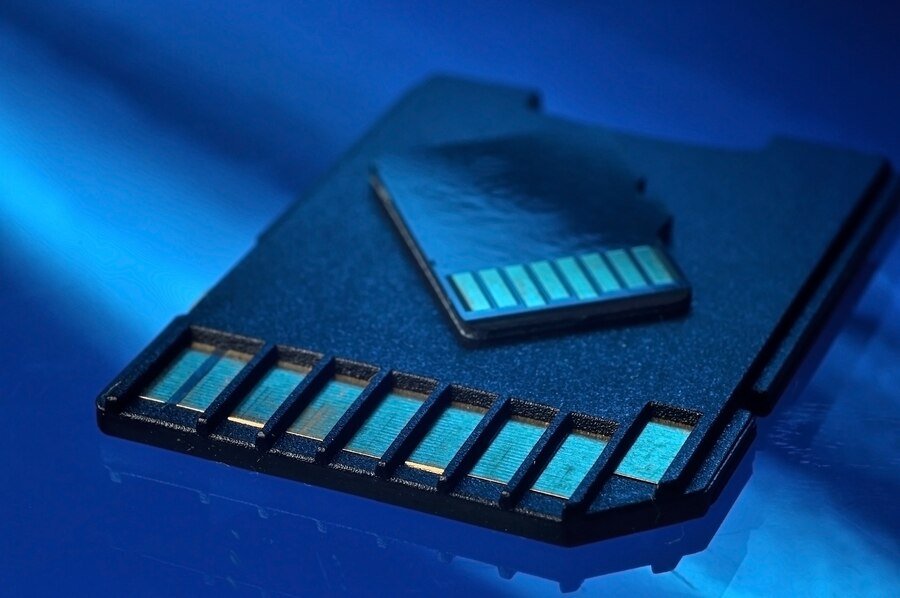
The Shift to SATA 600 and NVMe
SATA 600: A Major Upgrade
SATA 600 (SATA III) doubled the data transfer speed of SATA 300, offering a maximum throughput of 6Gbps (600MB/s). This made it an ideal choice for users who needed faster speeds for tasks like video editing, gaming, and heavy data processing. While still limited compared to NVMe technology, SATA 600 became the standard for most modern systems, providing a significant upgrade over its predecessor.
NVMe and PCIe Drives
For users looking for even more performance, NVMe drives, which use the PCIe interface, have become the go-to option. These drives offer blistering speeds, with data transfer rates that can reach 3,000MB/s or more. As the demand for faster storage continues to grow, NVMe is quickly becoming the preferred solution for high-performance applications, including gaming, professional video editing, and server environments.
Conclusion
While SATA 300 (SATA II) may no longer be the fastest or most cutting-edge option in the world of computer storage, it still serves a purpose in budget builds, legacy systems, and secondary storage solutions. Its 3Gbps transfer rate was once a significant improvement over older technologies, and it continues to offer reliable performance for everyday computing tasks. However, with the rise of faster storage options like SATA 600 and NVMe, SATA 300 is becoming less relevant in high-demand environments. Still, for users who don’t need extreme speed, SATA 300 remains a solid choice.
FAQs
What is the maximum speed of SATA 300?
SATA 300 can transfer data at a maximum rate of 3Gbps, or 300MB/s.
Can SATA 300 work with newer SSDs?
Yes, but newer SSDs may perform slower when connected to a SATA 300 interface compared to a SATA 600 or NVMe connection.
Is SATA 300 still good for gaming?
For basic gaming, SATA 300 can work fine for storing game files, but an SSD with SATA 600 or NVMe is recommended for faster loading times and better performance.
What is the advantage of SATA 600 over SATA 300?
SATA 600 offers twice the speed of SATA 300, with a maximum data transfer rate of 6Gbps, making it better suited for faster storage devices.
Should I upgrade from SATA 300?
If you require faster speeds for tasks like video editing or gaming, upgrading to a SATA 600 or NVMe SSD would be beneficial.











