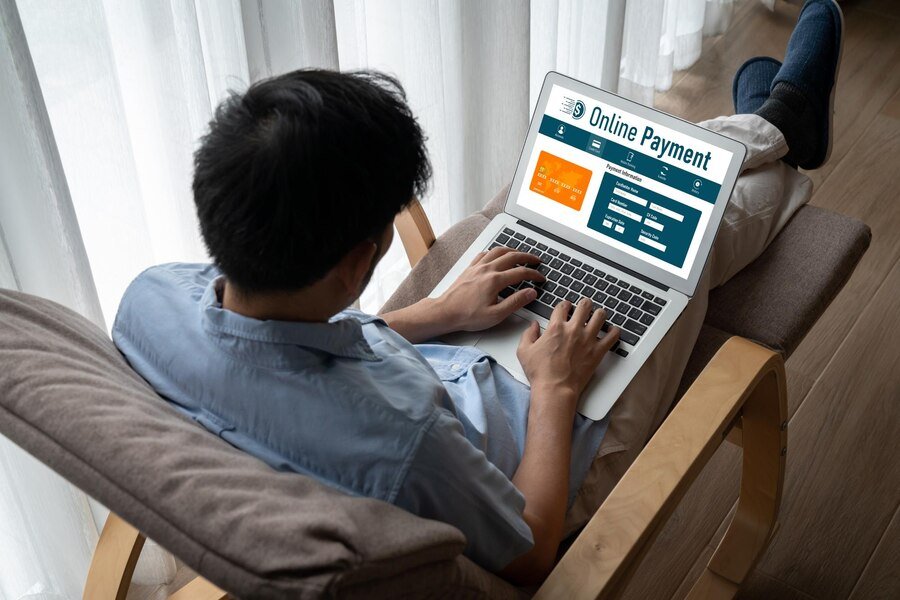OpenVPN is one of the most popular and versatile open-source Virtual Private Network (VPN) solutions available today. It’s widely recognized for its robust security, high performance, and adaptability, making it a favorite among individuals and organizations alike.
What is OpenVPN?
OpenVPN is a VPN protocol and software that allows secure point-to-point or site-to-site connections. It uses SSL/TLS encryption to ensure data confidentiality and integrity, making it a reliable choice for safeguarding internet traffic.
Why Use OpenVPN?
- Enhanced Security
OpenVPN employs 256-bit encryption, which is considered military-grade, to protect data from unauthorized access. It also supports additional security measures like two-factor authentication (2FA). - Flexibility
OpenVPN is highly customizable and can be configured to meet specific needs, such as accessing corporate networks, securing public Wi-Fi connections, or bypassing geo-restrictions. - Cross-Platform Support
The software supports a variety of platforms, including Windows, macOS, Linux, Android, and iOS. - Open-Source Advantage
Being open-source means OpenVPN’s code is transparent, regularly audited, and improved by a global community of developers.
How Does OpenVPN Work?
OpenVPN creates a secure “tunnel” for your internet traffic. Here’s how it functions:
- Encryption
All data transmitted through OpenVPN is encrypted, preventing interception by malicious actors. - Authentication
It uses certificates, usernames, passwords, or pre-shared keys to verify the identity of both client and server. - Tunnel Establishment
After authentication, a secure connection (or tunnel) is established, allowing data to pass safely between devices.
Key Features of OpenVPN
- Strong Encryption Standards
OpenVPN uses AES-256-CBC and RSA keys for encryption and data protection. - Multiple Modes of Operation
- TUN Mode: Ideal for routing traffic between networks.
- TAP Mode: Useful for bridging Ethernet connections.
- Support for Dynamic IPs
OpenVPN works seamlessly with both static and dynamic IP addresses. - Network Address Translation (NAT)
It supports NAT to enhance flexibility in different network configurations. - Compatibility with Firewalls
OpenVPN can bypass firewalls using common ports like TCP/443, mimicking HTTPS traffic.
Setting Up OpenVPN
- Install the Software
Download and install the OpenVPN client or server from the official website. - Generate Keys and Certificates
Use the built-in easy-rsa tool to create encryption keys and certificates for authentication. - Configure the Server
Edit the OpenVPN server configuration file to specify settings like port, protocol, and certificate paths. - Configure the Client
Set up client configuration files with the server’s address, protocol, and key information. - Connect
Start the OpenVPN service on both server and client to establish a secure connection.
Use Cases of OpenVPN
- Corporate Networks
Businesses use OpenVPN to provide employees with secure access to internal resources, especially in remote work environments. - Public Wi-Fi Security
Individuals use OpenVPN to protect their data when connected to unsecured public Wi-Fi networks. - Bypassing Geo-Restrictions
OpenVPN helps users access content restricted by geographical locations. - Personal Privacy
It masks the user’s IP address, enhancing online anonymity and protecting against tracking.
Advantages of OpenVPN
- Cost-Effective: Free and open-source.
- High Security: Strong encryption and authentication protocols.
- Scalability: Suitable for both small-scale and large-scale deployments.
- Reliability: Proven track record of performance and stability.
Disadvantages of OpenVPN
- Complex Setup: May require technical expertise for initial configuration.
- Performance Overhead: Encryption can slightly reduce network speed.
- Dependency on Configuration: A misconfigured setup can compromise security.
Popular Alternatives to OpenVPN
- WireGuard
Known for its simplicity and speed, WireGuard is a newer VPN protocol with strong security features. - IKEv2/IPSec
A protocol suite that offers fast and secure VPN connections, commonly used in mobile environments. - L2TP/IPSec
A widely used protocol offering moderate security and ease of setup.
Tips for Using OpenVPN Securely

- Regularly update OpenVPN to the latest version to protect against vulnerabilities.
- Use strong, unique passwords and enable two-factor authentication.
- Monitor logs for any suspicious activity on your network.
- Implement a killswitch to prevent data leaks if the VPN connection drops.
Conclusion
OpenVPN remains a top choice for anyone seeking a robust, flexible, and secure VPN solution. Whether you’re a business protecting sensitive data or an individual ensuring online privacy, OpenVPN provides the tools you need for safe and reliable connectivity.
FAQs
Is OpenVPN free?
Yes, OpenVPN is open-source and free to use. However, there are commercial versions with additional features.
Can OpenVPN bypass geo-restrictions?
Yes, OpenVPN can help you access geo-restricted content by masking your IP address.
Is OpenVPN secure?
OpenVPN is highly secure, using strong encryption protocols and authentication mechanisms.
Does OpenVPN affect internet speed?
While it may slightly reduce speed due to encryption, the impact is usually minimal with proper configuration.
Can I use OpenVPN on mobile devices?
Yes, OpenVPN has official apps for Android and iOS platforms, ensuring secure connections on the go.